The sort command
sort simply sorts the contents of a file or stream
and displays the sorted data to the terminal. There are several
options to sort which will modify the way which data is sorted
by the command.
The basic syntax is shown below:
>> sort filename.txt
The "-n" option causes the command to sort the data as
numbers instead of alphabetically.
>> sort -n filename.txt
The "-r" option causes the command to reverse the
order of the sorted data.
>> sort -r filename.txt
The grep command
grep is used to filter data from a file and then
display the resulting data to the terminal.
The basic syntax is shown below:
>> grep string filename.txt
In the example above grep will search the file
"filename.txt" and return any lines which have the
text "string" in them.
The "-v" option inverts the search:
>>grep -v string filename.txt
In this example grep will search the file
"filename.txt" and return any lines which do
NOT have the text "string" in them.
Normally grep is case sensitive. This means that a
search for the text "string" will not match
"STRING" nor will it match "StRiNG". The
"-i" option causes grep to ignore any
case differences in its search.
>> grep -i string filename.txt
The alias command
alias creates or changes an 'alias' for a command; it is typically used to create a shortcut to a more complex command, often with the same name as the aliased command. For example, rather than enter the command ls -F one could create an alias command (also called ls in this example) that includes the option -F . In that case, entering the command ls woudl actually invoke the command ls -F.
The basic syntax for the bash shell is shown below:
>> alias myname='name -flags'
In the C shell, do not use the '=' sign, just a space.
In the example above myname will invoke the command name with the option -flags. The apostrophes are used if there is a whitespace in the aliased command.
The alias command with no arguments lists all aliases that are set:
>>alias
alias l.='ls -d .* --color=tty'
alias ll='ls -l --color=tty'
alias ls='ls --color=tty'
alias myname='name -flags'
alias vi='vim'
The unalias command will remove the alias:
>> unalias myname
Redirection
- Basic redirection:
Normally the output from unix commands will be directed to the
terminal so the user of the system can read the contents. Unix
shells have the capability of allowing that output, known as
"standard out", to a file or another command. Basic
redirection uses the > symbol to redirect output to the specified
file.
Normally the echo command would cause the terminal to display the text "Something". With the redirection the output is not sent to the terminal. Instead, the text is sent to the file "file.out". If the file does not exist, it will be created. If it did exist, its contents would be deleted and replaced with the redirected text. Another example using an absolute path reference for the output.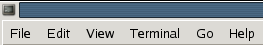
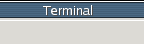

>> >> echo Something > file.out >> cat file.out Something >>
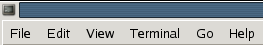
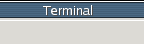

>> >> df > /mnt/homes/tuckerm/df.out >> cat ~/df.out Filesystem 1k-blocks Used Available Use% Mounted on /dev/hda3 4806572 4231116 331268 93% / /dev/hda6 8277240 6879728 977014 88% /software /dev/hdb1 118160964 37351852 74806428 34% /data /dev/hda2 4883604 3502264 1381340 72% /mnt/other /dev/hda1 19606554 16422 18594104 1% /data/misc omega:/var/data/ldm 172297760 107148368 51365568 68% /mnt/data omega:/var/data/arch 48082320 43248592 987136 98% /mnt/arch omega:/var/data/metadmin 172297760 107148368 51365568 68% /mnt/metadmin omega:/export/homes 20644848 9267136 9726128 49% /mnt/homes /data/temp/slackware-9.0-install.iso 678688 678688 0 100% /mnt/loop //alpha/mht06220 84371456 76660736 7710720 91% /mnt/z-drives/mark >> - With the double greater-than symbol (>>) the redirection
still occurs but will append any text to the file it is redirected.
The text output from the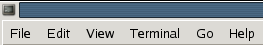
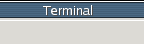

>> >> who -H >> who.out >> cat who.out USER LINE LOGIN-TIME FROM mark :0 Feb 9 12:30 tuckerm pts/5 Feb 11 18:50 >>
whocommand will be added on to the end of the existing file "file.out". If the file did not exist, it would be created by the redirection. - Redirection can be used to combine the contents of multiple files into
one using the
catutility.
Note that the newly created file contains the contents of both files in the order that they were entered on the command line.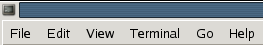
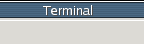

>> >> cat df.out who.out > new.out >> cat new.out Filesystem 1k-blocks Used Available Use% Mounted on /dev/hda3 4806572 4231116 331268 93% / /dev/hda6 8277240 6879728 977014 88% /software /dev/hdb1 118160964 37351852 74806428 34% /data /dev/hda2 4883604 3502264 1381340 72% /mnt/other /dev/hda1 19606554 16422 18594104 1% /data/misc omega:/var/data/ldm 172297760 107148368 51365568 68% /mnt/data omega:/var/data/arch 48082320 43248592 987136 98% /mnt/arch omega:/var/data/metadmin 172297760 107148368 51365568 68% /mnt/metadmin omega:/export/homes 20644848 9267136 9726128 49% /mnt/homes /data/temp/slackware-9.0-install.iso 678688 678688 0 100% /mnt/loop //alpha/mht06220 84371456 76660736 7710720 91% /mnt/z-drives/mark USER LINE LOGIN-TIME FROM mark :0 Feb 9 12:30 tuckerm pts/5 Feb 11 18:50 >> - Redirected input:
Unix commands can take their input from a redirection as well. Normally, the shell provides the input, known as "stardard input", or simply as "stdin". In the case of redirected input, the file specified after the "<" symbol is opened and its contents are streamed to the specified command.
This command will stream the contents of the file "new.out" to the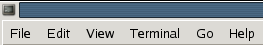
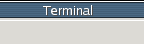

>> >> cat < new.out Filesystem 1k-blocks Used Available Use% Mounted on /dev/hda3 4806572 4231116 331268 93% / /dev/hda6 8277240 6879728 977014 88% /software /dev/hdb1 118160964 37351852 74806428 34% /data /dev/hda2 4883604 3502264 1381340 72% /mnt/other /dev/hda1 19606554 16422 18594104 1% /data/misc omega:/var/data/ldm 172297760 107148368 51365568 68% /mnt/data omega:/var/data/arch 48082320 43248592 987136 98% /mnt/arch omega:/var/data/metadmin 172297760 107148368 51365568 68% /mnt/metadmin omega:/export/homes 20644848 9267136 9726128 49% /mnt/homes /data/temp/slackware-9.0-install.iso 678688 678688 0 100% /mnt/loop //alpha/mht06220 84371456 76660736 7710720 91% /mnt/z-drives/mark USER LINE LOGIN-TIME FROM mark :0 Feb 9 12:30 tuckerm pts/5 Feb 11 18:50 >>catcommand.catthen does its operations to display the contents of the redirected data to the screen. - Combining redirected input and output:
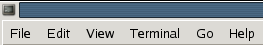
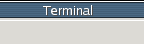

>> >> cat < new.out > new2.out >>
Command Pipes
Pipes are similar to redirection in that they capture the standard output that would normally go to the terminal but they direct this output to other programs instead of to files. The pipe symbol "|" is used to signify that the output should be sent to the following command.
|
||||
>> >> ls -l |less >> |
ls command and
will feed it to the less command. less
will treat this data as if it were read from a file.
Example:
|
||||
>> >> last | grep tuckerm >> |
last command and will only display out any lines
which contain the text "tuckerm"
Another example:
|
||||
>> >> last | grep tuckerm | head -5 >> |
last command and will only display out any lines
which contain the text "tuckerm". Piping the data into
head with the "-5" option will cause only
the first five lines of the output to be displayed.
Combining pipes and redirection:
|
||||
>> >> last | grep tuckerm | head -5 > logins.list >> |
last command and will only display out any lines
which contain the text "tuckerm". Piping the data into
head with the "-5" option will limit the
output to only the first five lines. The final
output in this command will not go to the screen but will be
redirected to the file names "logins.list".