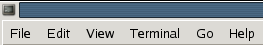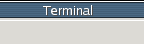The Unix Operating System
- Unix is a type of computer operating system (OS).
- What is an operating system???
- A: A control program that works with users to run programs, manage resources, and communicate with other computer systems.
- Several users can use a Unix machine at the same time, hence,
Unix is a multiuser
OS.
- Thus, Unix is much different than working on a PC or MAC which were designed typically only one user uses a machine at a given time.
- There are over 250 Unix commands:
- some are very simple, e.g., copying a file
- some are very complex
- Unix is also a multi
choice system:
- In other words, there are often many ways to accomplish the same task.
- This is not true to the same degree with MS Windows or MAC OS.
- Unix is therefore, much more complex (and often frustrating) than running Windows or a MAC.
- To make matters even more confusing, there are many different versions of Unix and many other systems that imitate Unix functionality:
- Was developed as a "fun" project by a couple of programmers working for AT&T Bell Labs back in the late 60's.
- AT&T along with the Massachusetts Institute of Technology (MIT) were co-developing a massive, monolithic operating system called Multics.
- Around 1969, Bell Labs became disillusioned with Multics, it
was slow and expensive.
- However, it had some nice functionality within it and it was a multi-user system
- Multics was ported from a GE mainframe computer to a Digital Equipment Corporation (DEC) PDP-7 computer.
- On this machine, Multics was refined into what we now call Unix.
- The Bell Labs computer programmers continued to improve Unix.
- The first customer of a computer running Unix was the Patent Department inside Bell Labs where it was an instant success.
- In 1973, Unix was written in the C programming language for portability and speed.
- Bell Labs was prohibited from selling Unix, thus in order to distribute their OS system, they sold it to colleges and universities for a nominal charge.
- Thus, it was in the 70's when Unix became a widely used OS, but only in the college/university/research environment.
- Unix ran very well on powerful computers used for research and therefore became the OS of choice at universities around the country.
- Since the 70's, Unix has undergone significant changes and improvements
made by a number of institutions including:
- University of California, Berkley
- University of Maryland
- University of Deleware
- Duke University
- MIT
- Hewlett-Packard
- Sun Microsystems
- Digital Equipment Corporation
- In the 80's numerous hardware vendors licensed Unix from AT&T and developed their own variations to match their hardware.
- UC Berkley rewrote nearly all of the Unix system which ultimately became the BSD operating systems (following a lawsuit with the then current owner of the original Unix copyrights). BSD is licensed freely.
- Around 1991, Linux was created based on the kernel written by Linux Torvalds and the GNU collection of Unix utilities. Linux contains no Unix code but is modelled after the functionality found in traditional Unix.
The Unix environment is almost always "networked"; the various resources that you use, (such as files) are often hosted somewhere else. This allows you to move transparently among sets of computers. The Windows system can also be configured like this, but Unix allows much more flexibility. In particular, Unix can have multiple users who can connect via the networked environment, easily sharing files.
The shell is both an interactive interface to the operating system and a programming language. We will be focusing on interactive use for this course. The shell acts as an interpreter between the user and the system. Commands are entered to the shell which interprets the command and performs the action the user requested.
There are many different shells which can be used on different Unix systems. Cshell and bash shell are probably the two most commonly used shells but there are numerous others. One of the first was the Bourne shell, 'sh'. For this course, we will be using the bash shell which derives it's name from the fact that it's programming syntax is somewhat similar to the Bourne shell, but with some C-shell and other extensions, and hence is the "Bourne-Again-SHell". Most of what we will learn will apply to other shells although the syntax may vary depending on the particular shell.
The shell is not the command window (not necessarily). Often a terminal window is thought to be the shell. Different shell can be operated within the same terminal window or console.
Nearly all Unix commands follow the same basic structure in how they are entered.
command -option argument --more-options
An example:
|
||||
[loriotg@gollum ~] uname
Linux
[loriotg@gollum ~] uname -m
i686
[loriotg@gollum ~] uname -m --processor
i686 unknown
[loriotg@gollum ~] uname -mp
i686 unknown
[loriotg@gollum ~] uname --operating-system
GNU/Linux
[loriotg@gollum ~] uname -a
Linux gollum 2.6.32-32-generic #62-Ubuntu SMP Wed Apr 20 21:54:21 UTC 2011 i686 GNU/Linux
[loriotg@gollum ~]
|
To get help on a unix command, the most common source is the
manual pages. The man program is used display the
manual page for a program.
man programname
As an example, if we wanted to get more information about the
man program we could enter:
man man
If found, the man program will display the page in a viewer on the terminal. Manual pages are structured in the same manner for each command. They start with the "name" which names the program and provides a very brief description of the program. The "synopsis" section shows how the command is implimented with an often overly verbose example. The "description" section will explain what the command does and how it works. The "options" section explains how each available option will modify the behavior of the program. There are several other sections which may follow in the man page depending on the command. The man page viewer can be terminated by hitting the "q".
The collection of man pages may be searched with the
apropos command. This will allow a simple keyword
search of the brief descriptions for each command. The option
"-k" to the man command will also perform the
apropose search (Example: man -k uname).
The whatis command does a similar search as the
apropos command but searches the command names instead
of the descriptions.
There are number of other sources of help on a Unix system. Many
programs will display a brief help description if entered with the
long option "--help". This is typical for
GNU utilies found on Linux and FreeBSD but less often on commercial
versions of Unix.
The GNU project also provides "info"
documents for their help files. The info documents are often much
more descriptive and allow browsing between chapters rather than a
linear stream of text like the man pages. Unfortunately the info
viewer is much more complex to navigate and will usually require
some effort to learn how to navigate. The info viewer is invoked
with the command info.
On Linux systems there is usually a collection of documents found on the file system in the /usr/doc/ directory. These can be in many forms (plain text, postscript, html, pdf, etc.) The information here is often more detailed but is not consistent in it's quality or depth.